Torrent is now a day’s usual word on Internet. We
often see this word on web pages, but how to use the torrent or torrent
software for downloading files from Internet! First of all I wanna tell you
what is torrent, Torrent is a method of file sharing over the Internet. In
torrent network, there is at least one seeder which seeds the files over the
Internet constantly and from zero to several leech or peers which are
downloading that files and partially upload them too. Seeder and Peer are both
home PC users in maximum case but sometimes seeders are web servers too and
peers are those computers of premium site which run for their premium users.
There are two popular way to download files from Internet with torrent. In
first method, Magnet links are provided, which can be said that they are the
torrent address of the files. In second method, little torrent files are saved
on internet whom we can download like other attachments of webpage.
There are following steps for downloading a torrent file.
There are following steps for downloading a torrent file.
- First of all Google for any good torrent client and install them of your PC. Utorrent, BitComet etc are popular clients. I use BitComet myself.
- Then browse the webpage from where you have to download your torrent files.
- Now
locate the magnet URI icon
 or magnet URI link or download torrent icon
or magnet URI link or download torrent icon or
download torrent link. Next
step is that if you find the download torrent link then download them either if
you found Magnet icon then click on it.
or
download torrent link. Next
step is that if you find the download torrent link then download them either if
you found Magnet icon then click on it. - When torrent download complete open them, create new bitTorrent task window will pop up in BitComet. It is asking for the save path of the file i.e. the location of directory where the file have to be downloaded. Locate your desired save path and tick the files which you want to download with your torrent.
- If magnet link is used, then after clicking on the magnet URI your browser will ask for the permission of opening the torrent client. Click on allows or yes according to your browser and then add the magnet URI to download via your torrent client.
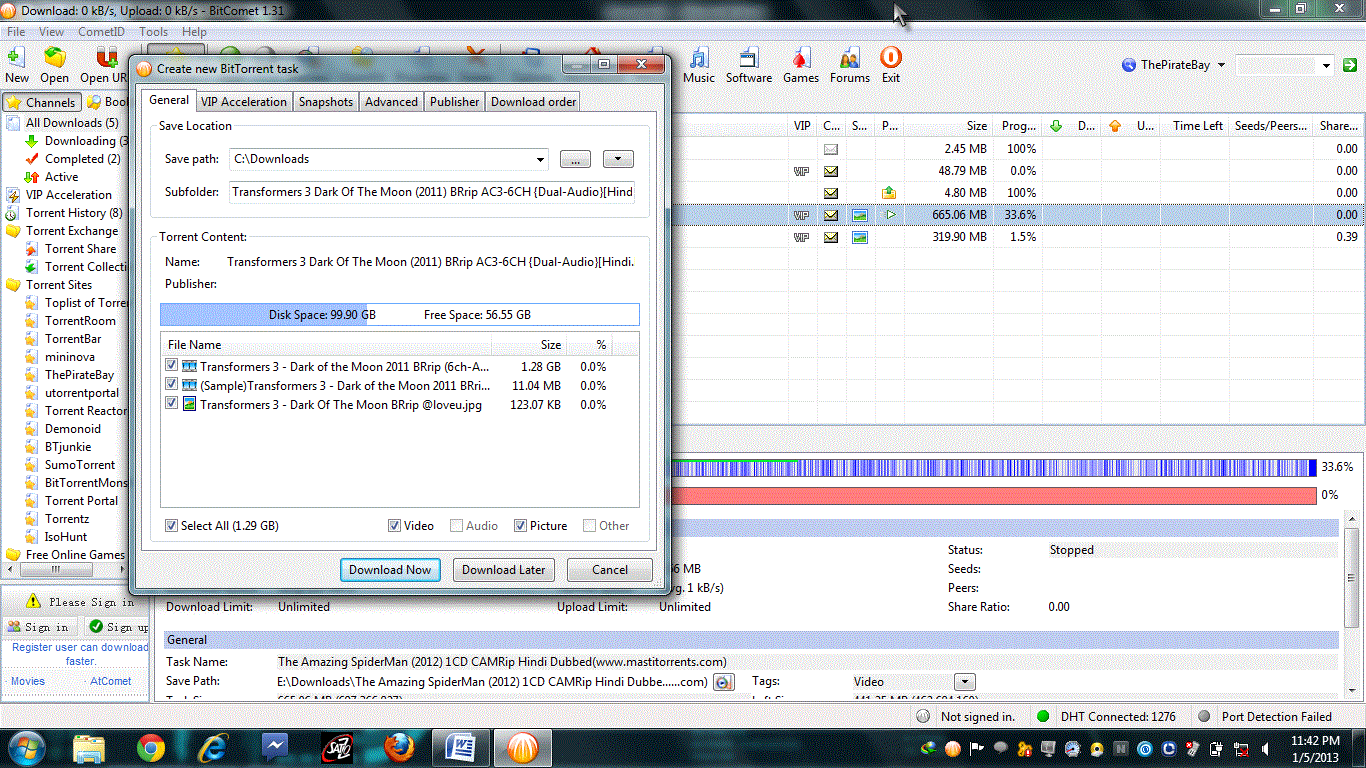
Now
your file should be downloading.....
No comments:
Post a Comment